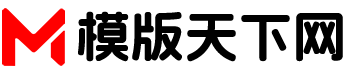将body和html得高度设置为100%,再设置div高度为100%
<!DOCTYPE html>
<html lang="en">
<head>
<meta charset="UTF-8">
<meta http-equiv="X-UA-Compatible" content="IE=edge">
<meta name="viewport" content="width=device-width, initial-scale=1.0">
<title>document</title>
</head>
<body>
<div class="box"></div>
</body>
</html>
<style>
body, html {
height: 100%
}
.box {
width: 100%;
height: 100%;
background-color: red;
}
</style>
方法二:
将要铺满全屏的元素脱离文档流
<!DOCTYPE html>
<html lang="en">
<head>
<meta charset="UTF-8">
<meta http-equiv="X-UA-Compatible" content="IE=edge">
<meta name="viewport" content="width=device-width, initial-scale=1.0">
<title>document</title>
</head>
<body>
<div class="box"></div>
</body>
<style>
.box {
width: 100%;
height: 100%;
position: fixed;
background-color: red;
}
</style>
方法三:
使用vh,vh相对视口高度
<!DOCTYPE html>
<html lang="en">
<head>
<meta charset="UTF-8">
<meta http-equiv="X-UA-Compatible" content="IE=edge">
<meta name="viewport" content="width=device-width, initial-scale=1.0">
<title>document</title>
</head>
<body>
<div class="box"></div>
</body>
<sytle>
.box {
width: 100vw;
height: 100vh;
background-color: red
}
</style>