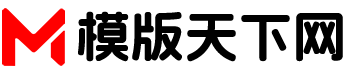未勾选状态

勾选后

<!doctype html>
<html>
<head>
<meta charset="utf-8">
<title>注册按钮是灰色,只有勾选同意后才能注册</title>
</head>
<body>
<style>
.box {margin-top:30px;padding-bottom:20px;text-align:center;}
.vipHide {margin-top:30px;}
</style>
<div class="box">
<label><input name="" type="checkbox" value="" id="viewText">同意注册协议</label>
<button type="submit" id="viewBtn"jQuery('.vipHide').show();jQuery('.clickBtn').hide();" disabled>立即注册</button>
<div class="vipHide" style="display:none;">
我是隐藏的内容
</div>
</div>
<script type="text/javascript" src="https://mbtxw.com/file/script/jquery-2.1.1.min.js"></script>
<script>
$(function(){
var regBtn = $("#viewBtn");
$("#viewText").change(function(){
var that = $(this);
that.prop("checked",that.prop("checked"));
if(that.prop("checked")){
regBtn.prop("disabled",false)
}else{
regBtn.prop("disabled",true)
}
});
});
</script>
</body>
</html>
查看演示:https://sc.mbtxw.com/html/2222-1.html